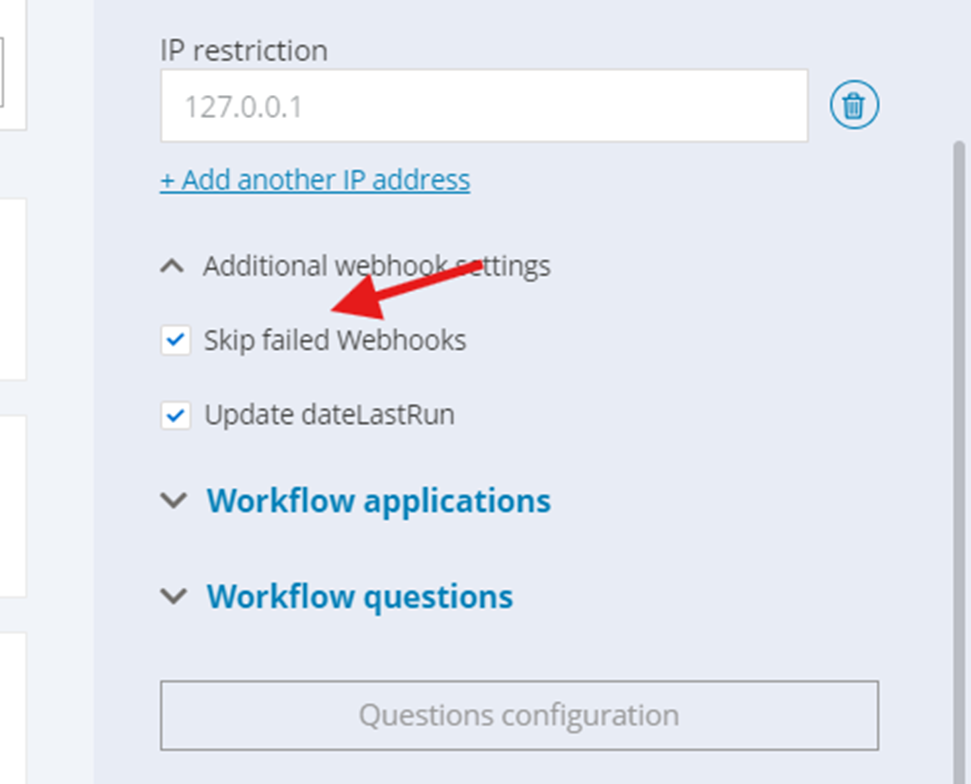Frequently Asked Questions
Frequently Asked Questions
Are only HTTP POST requests supported? No, you can use PUT, POST or GET. GET requests are useful for cases when you need to trigger a workflow, but have not payload to send, or cannot make a POST request.
What order are webhooks processed? Webhooks are processed in a FIFO fashion (first in, first out).
Are webhooks processed in real time? Webhooks trigger workflows in real time, but your workflow itself will run in the normal workflow execution queue. For maximum performance and speed, we strongly recommend purchasing a “dedicated processor” for your webhook workflows. This will ensure your webhook workflows have their own queue.
What happens if I get duplicate events, and I want them processed only once? You will need to add duplicate control in your code, just as you would in any scheduled workflow. We recommend using “myVault” to store unique record ids and performing an id check in your webhook handler block code.
Can I have webhooks and schedule on a workflow? Yes, you can. You can enable the webhook listener and scheduling. We recommend that you add appropriate checks in your webhook handler block. A simple check to see if the “webhook” global variable is null will tell you if you are running on a webhook event, or on schedule.
What happens to a webhook event if the workflow fails? By default, the workflow will retry a failed webhook up to 12 times and then disable auto-run if the workflow keeps failing. A standard error notification will then be triggered. If you wish, you can set failed webhooks to be skipped: