Troubleshooting
In this section we will provide some general advice and guidance for troubleshooting problems that may arise during development or after deployment.
This section will be expanded over time, so make sure to check back in the future.
- If a scheduled workflow should encounter an error (for example if an API is down due to maintenance), it will try to restart up to 11 times before turning of its schedule function. If a workflow schedule has been turned off by the system it means that it has failed 11 times in a row while trying to execute the workflow.
- To try to determine the cause of the problem you may first open the workflow in the workflow editor to see which block encountered an error, and to see the response in Response tab:
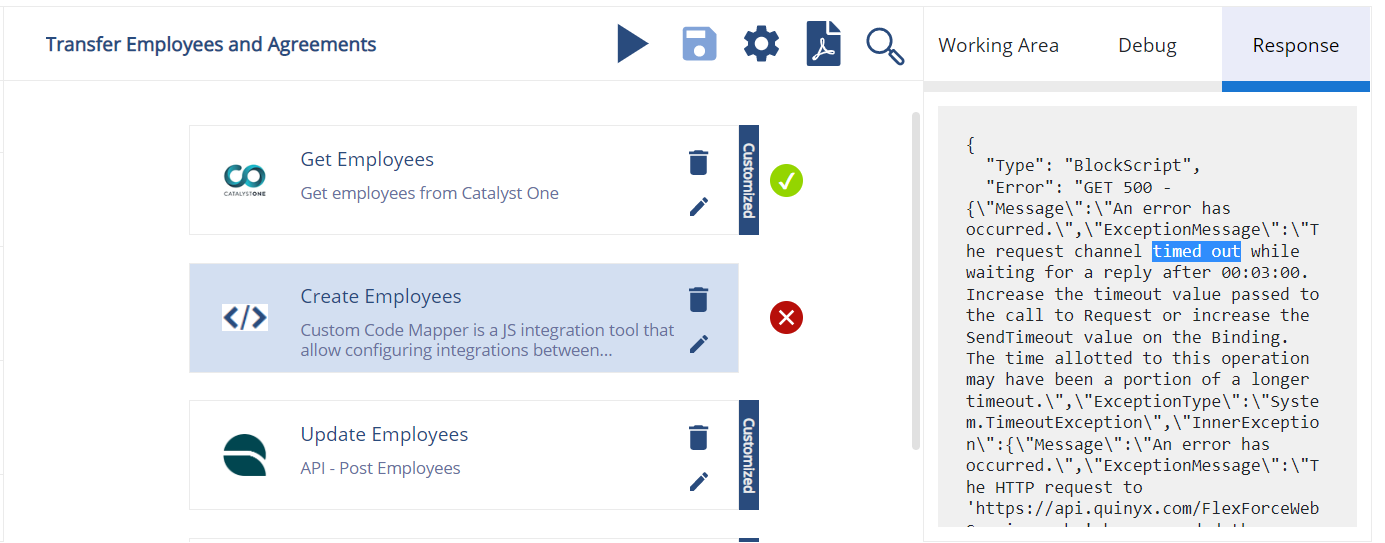 In this case we can see that the workflow execution failed in the “Create Employees” block while trying to GET data (via endpoint “quin/employeesv2”), as a result of an apparent timeout error (no response).
In this case we can see that the workflow execution failed in the “Create Employees” block while trying to GET data (via endpoint “quin/employeesv2”), as a result of an apparent timeout error (no response).
Your best tool for further investigations will be running the workflow or problematic blocks in debug: https://connectmyapps.atlassian.net/wiki/spaces/CA/pages/96698436
See also the following articles:
If you are not able to resolve the issue feel free to contact ConnectMyApps support.