Special run
The “Special run” functionality allows you to do a partial run of a selection blocks in your workflow.
To do a special/partial run, right click on the ▶ button and select “Special run”:
Right click on the ▶ button
A slider will appear on the left side, letting you select which blocks should run:
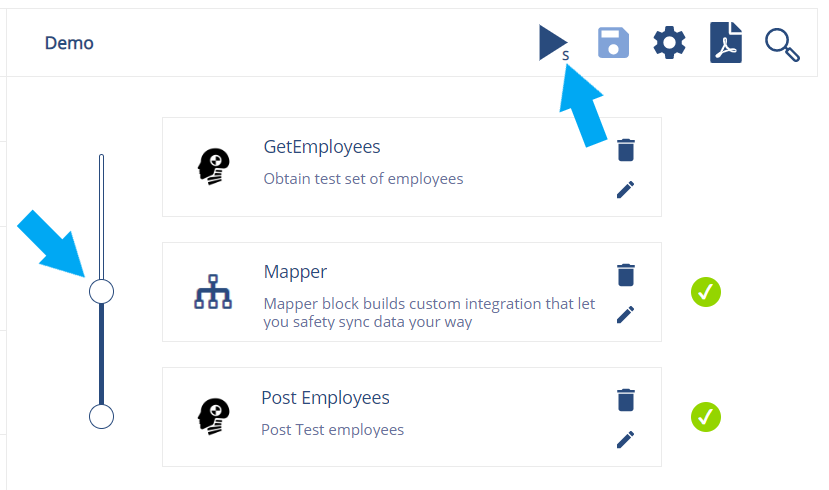
In this example the “Mapper” and “Post Employees” blocks are selected to run when the ▶ button is pressed. (Note the small “S” on the ▶ button, indicating Special run.)
Note that the first block in your selection will reuse the output from the previous block in the chain.
In the screenshot the Mapper block would use the last output returned by the “GetEmployees” block, as shown in its Response tab.
If the previous block in the chain has an empty Response tab you may need to re-run it (or other blocks further up the chain), so that the blocks in your Special run will have input data to use.