How to generate credentials for Quniyx REST API
-
Log in to Quinyx.
-
Go to Access Rights -> Integrations credentials -> Generate Credentials.
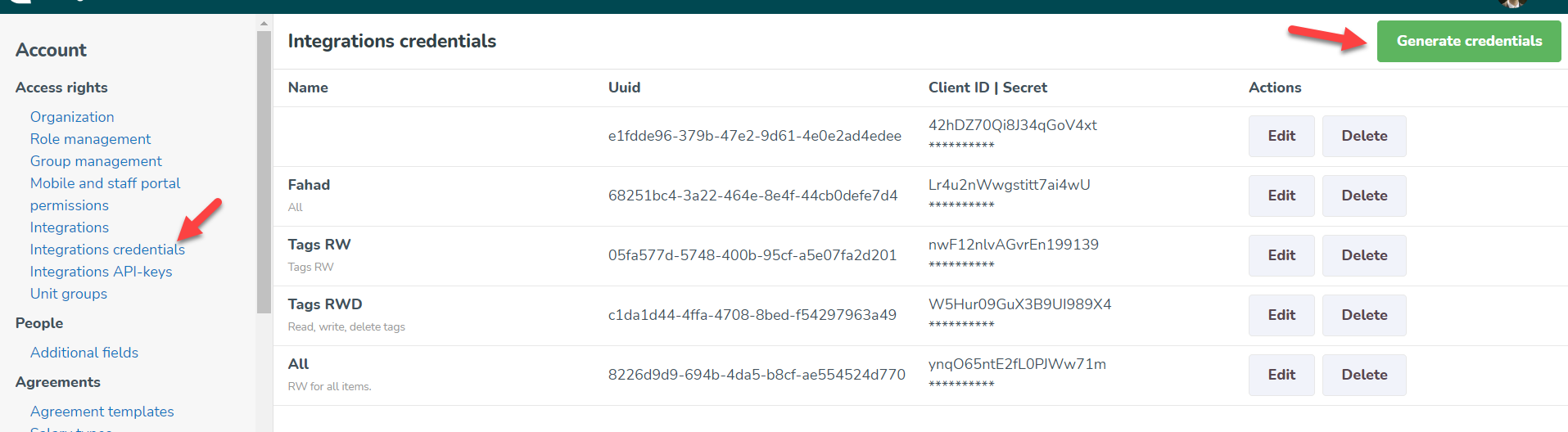
-
Give the credentials a name and description and press these three buttons under "Forecast" and "Forecast prediction" so they light up in gray:
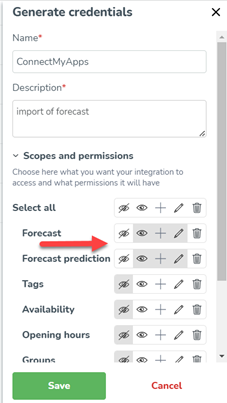
-
Press "Save", you will get a window that shows "Secret", Copy the secret and press "Done".
-
Lastly, copy the "Client ID" and "Uuid" that are displayed on the credentials you have now created.
-
Log in to Canvas and press Applications/Add new.
-
Choose Quinyx REST API from the list and press Configure.
-
Enter UUID, Client ID, Client Secret and choose environment ("test" for test environment or "live" for prod environment)